Preparing package before install.
Download AppServ program from http://www.appserv.org you can choose version 2.4.x or 2.5.x.
2.4.x is a Superb stable version work for all user, by the way this version use PHP 4.x because work fine with your old PHP code.
2.5.x is the Rock function. This version provide newest and experimental of Apache, PHP, MySQL.
AppServ Installation Step by Step.
1. Double Click appserv-win32-x.x.x.exe to install AppServ on your computer.
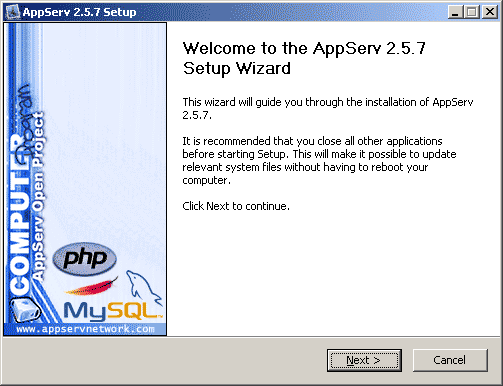
Figure 1 AppServ Welcome Screen
2. License Agreement : AppServ distribution under GNU/GPL License. You must read license agreement before install.
If you agree for this license click Next to go to next step. If you not agree click Cancel to cancel install.
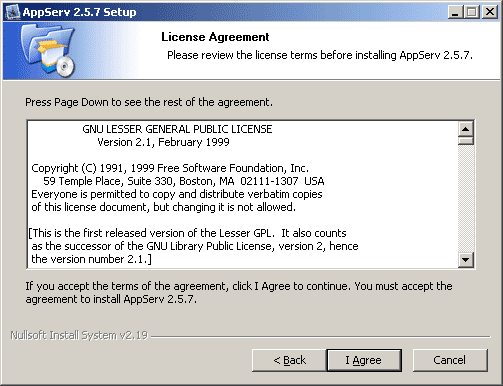
Figure 2 GNU/GPL License Agreement screen.
3. Choose Install Location: AppServ default location is C:AppServ. If you need to change destination
click Browse botton to change your destination for AppServ program and then click Next to go to next step.
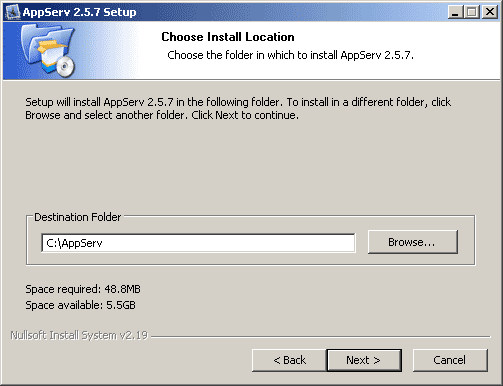
Figure 3 Choose Install location screen.
4. Select Components : AppServ default package components it’s checked all package.
If you need to choose some package to install. You can click at check box.
– Apache HTTP Server is a Web Server.
– MySQL Database is a Database Server.
– PHP Hypertext Preprocessor is a PHP Programming processor.
– phpMyAdmin is a MySQL Database control via WWW.
If you complete choosing it click Next to go next step.
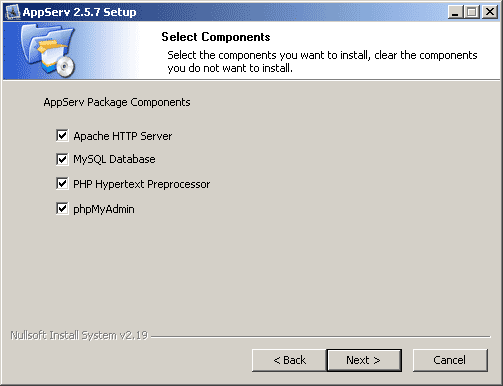
Figure 4 Choose Package Components screen.
5. Apache Configuration : This screen for specify Apache configure.
Server Name You must specify Server Name e.g. www.appserv.org.
Admin Email You must specify Admin Email e.g. root@appserv.org
HTTP Port You must specify HTTP port for Apache Web Server.
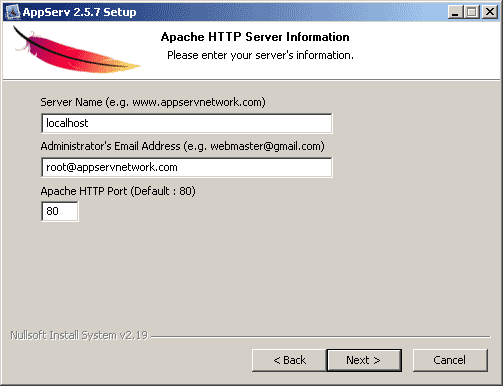
Figure 5 Apache Web Server configure screen.
6. MySQL Configuration :
Root Password You must enger root password for MySQL Database.
Default user for this password is root .
Character Sets Specify for data storage language and collations.
Old Password If you have problem when you coding PHP code with Old MySQL API.
And found error Client does not support authentication protocol requested by server;
consider upgrading MySQL client
You must check this option to avoid error.
Enable MyISAM If you use MyISAM must check this option.
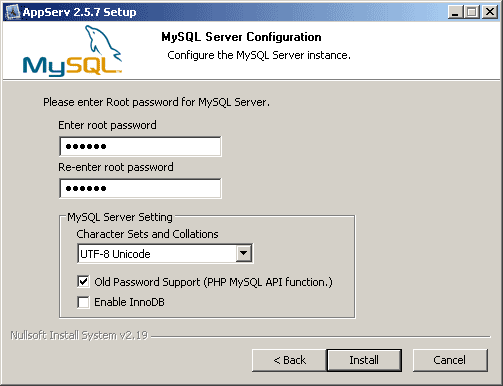
Figure 6 MySQL Database configure screen.
7. Complete AppServ setup : Setup ask for start Apache and MySQL immediately.
Click Finish to end this setup and AppServ prompt to use.
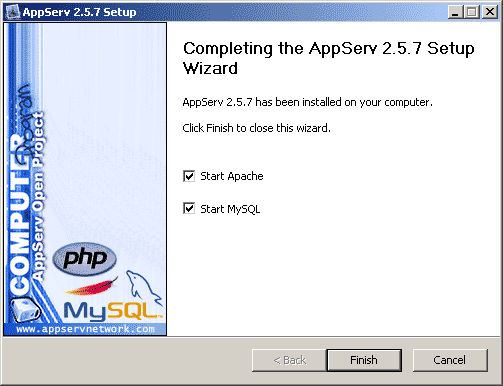
Figure 7 Complete AppServ Setup screen.



